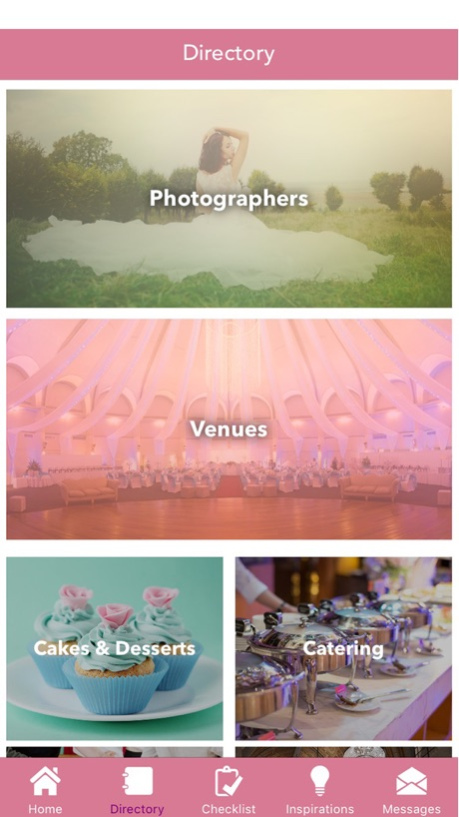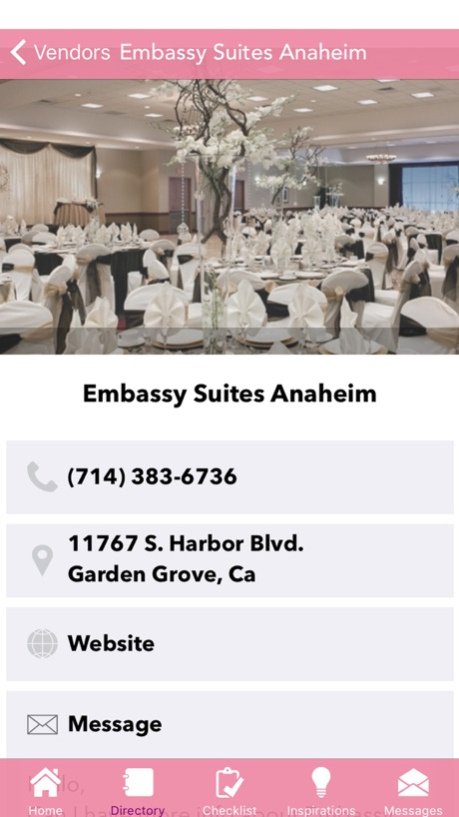Quinceanera.com Party Planning App 1.4.1
Free Version
Publisher Description
IT’S YOUR DAY TO BE A PRINCESS.
Quinceanera.com is the number one Quinceanera brand in the world.
#1 in Unique Quinceanera Website Visits
#1 Downloaded Quinceanera Planning Guide
#1 Quinceanera Magazine
#1 Quinceanera Expo
Now we’re revolutionizing the Quince planning process.
Everything you need for the night of your dreams in one app—we’ve got you covered!
LOCAL VENDORS!
Find vendors in your area and message them directly from your personal INBOX.
Venues, photographers, DJs, hair stylists and more.
WE’VE GOT YOUR BACK FROM START TO FINISH:
For every step of the way, our CHECKLIST covers every detail from the invitations to the entertainment.
GET INSPIRED!
Your perfect look is waiting to be discovered on our INSPIRATION FEED.
Browse, save, and share photos!
JUST FOR YOU!
What’s in the GIFT BOX? Check back regularly for special offers and discounts from our list of participating brands.
NEED A HAND?
Send QUINCE MADRINA a message right from the home tab!
Jul 24, 2017
Version 1.4.1
This app has been updated by Apple to display the Apple Watch app icon.
Fixes crash when using Facebook login.
Minor bug fixes.
Love the Quinceanera app? We'd love to hear from you! Please take a moment to leave a review.
We're always looking for ways to improve your Quince planning experience, so thank you for your support & feedback!
About Quinceanera.com Party Planning App
Quinceanera.com Party Planning App is a free app for iOS published in the Food & Drink list of apps, part of Home & Hobby.
The company that develops Quinceanera.com Party Planning App is El Clasificado. The latest version released by its developer is 1.4.1.
To install Quinceanera.com Party Planning App on your iOS device, just click the green Continue To App button above to start the installation process. The app is listed on our website since 2017-07-24 and was downloaded 3 times. We have already checked if the download link is safe, however for your own protection we recommend that you scan the downloaded app with your antivirus. Your antivirus may detect the Quinceanera.com Party Planning App as malware if the download link is broken.
How to install Quinceanera.com Party Planning App on your iOS device:
- Click on the Continue To App button on our website. This will redirect you to the App Store.
- Once the Quinceanera.com Party Planning App is shown in the iTunes listing of your iOS device, you can start its download and installation. Tap on the GET button to the right of the app to start downloading it.
- If you are not logged-in the iOS appstore app, you'll be prompted for your your Apple ID and/or password.
- After Quinceanera.com Party Planning App is downloaded, you'll see an INSTALL button to the right. Tap on it to start the actual installation of the iOS app.
- Once installation is finished you can tap on the OPEN button to start it. Its icon will also be added to your device home screen.